
PayPal is undoubtedly one of the faster, safer ways to send money and make online payments. Most of the e-commerce websites and online merchants accept PayPal payments.
This blog post is for website owners, merchants and professional bloggers who prefer to receive online payments via PayPal. Without further ado, let's look at the best PayPal plugins for WordPress sites and WooCommerce store.
Note: I strictly avoided reviewing old Wordpress PayPal plugins, and those are not compatible with the latest version of WordPress.
PayPal Express Checkout Payment Gateway for WooCommerce

Are you running a WooCommerce store? Do you plan to integrate express checkout in the product pages? Then this is the plugin you need. Developed by WebToffe, PayPal Express Checkout Payment Gateway for WooCommerce is a handy plugin that expands the standard PayPal payment option within WooCommerce.
With this PayPal plugin, your potential customer can use their credit card or PayPal balance to make order from cart page itself. This guarantees smoother experience for the users as they never have to leave your website for making payments.
Furthermore, the plugin is well-documented and costs $59.00 if you need the premium version. I highly recommend you to try the live demo before making the purchase.
PayPal for WooCommerce
Another plugin ideal for WooCommerce store owners. PayPal for WooCommerce makes it quick and easy for its users to integrate PayPal Express Checkout and Payments Pro into a WordPress / WooCommerce shopping cart system. This plugin fully supports WooCommerce Subscriptions and WooCommerce Payment Tokens as well.
Note: Payments Pro is PayPal's complete online payment processing solution. By using their plugin, they can get you hooked up with PayPal Payments Pro with no monthly fee (U.S. and Canada merchants only.)
This free plugin has proper documentation, and they're quite active on the support forum. It is recommended to read the reviews before installing.
Quick Paypal Payments
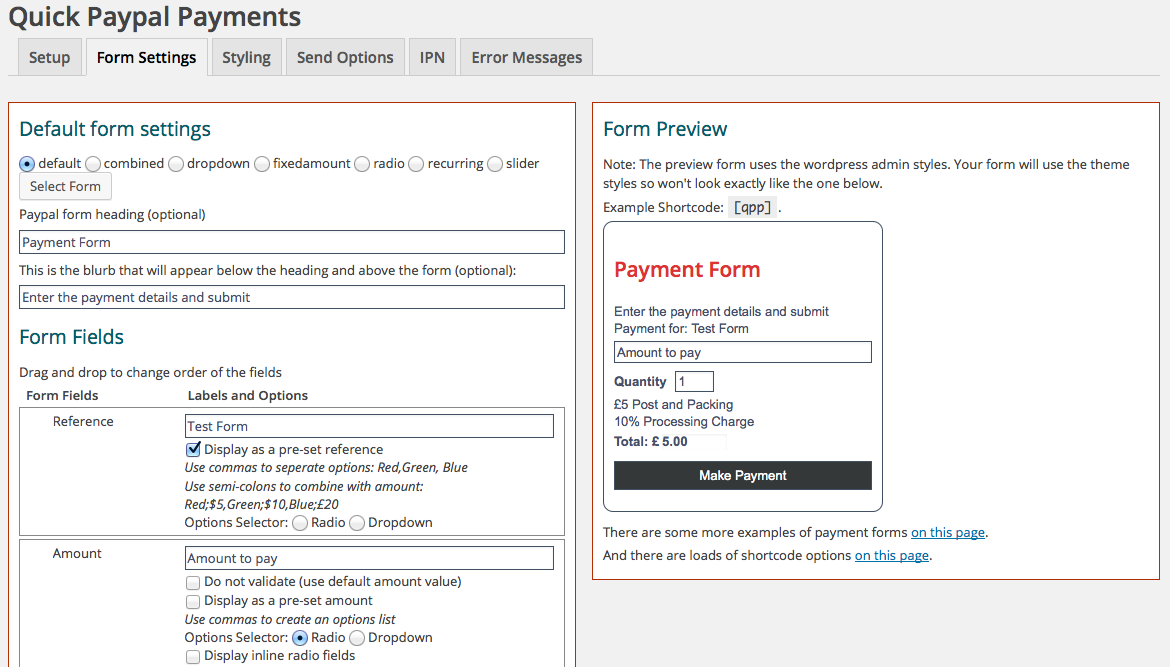
Just as the name suggests, this free plugin is quite straightforward that lets you accept payments using a shortcode. The plugin now comes with features like Instant Payment Notifications, In-Context Checkout and GDPR compliancy options.
I searched a lot for WordPress PayPal plugins. Most were bulky and not meeting all my needs. I was building a website for a non-profit and needed to accept donations online with PayPal, with pre-defined or a custom amount. Sounds a simple need but a lot of PayPal plugins did not have this feature. I landed on this plugin and just fell in love with it!
Very easy to set up. Great customization of the form and its styles. Fantastic support from Graham who wrote this plugin! And a very affordable and deserving price. What else do you want in a plugin?
Thanks to Graham for building this awesome plugin!
- pushkard
The plugin is known for its straightforwardness, simplicity, and support. Therefore, give it a try if you're looking a minimal solution.
PayPal Donations
Are you running a non-profit organization? Do you need funding for your blog? This plugin comes in handy if you plan to accept donations via PayPal. This Free plugin adds a PayPal donation shortcode and sidebar Widget to WordPress. The options menu lets you set up your PayPal ID and a few other optional settings.

The plugin is well documented and has options available for currency, localization of the button (16 languages), custom payment page style, and the return page. Furthermore, there are optional advanced settings available to fine tune the setup in specific scenarios.
Contact Form 7 – PayPal & Stripe Add-on
This is another great PayPal plugin that seamlessly integrates PayPal (and Stripe) with Contact Form 7. Each contact form on your website can have its own PayPal & Stripe settings. When a contact form is enabled with PayPal, and the user submits the form it will send the email (as usual) and auto redirects to PayPal.

PayPal & Stripe plugin works with both the old and new Contact Form 7 interface. It has got built-in support for 18 languages and 25 currencies. This plugin also allows PayPal testing through SandBox.
The Contact Form 7 – PayPal & Stripe Add-on plugin is intuitive, and the developer is quite active on the support forum to answer the queries.
The pro version of this PayPal plugin comes with handy features including:
- Send Contact Form 7 email only if the PayPal payment is successful.
- Link a form item to quantity – A form item can be a textbox, dropdown, radio button, etc. anything that is a number.
- Link a form item to price – The price field can be linked to any form item. Pipes are supported to allow for drop-down text options for each price.
- Link form items to option text fields – The text field can be linked to any form item.
- Charge Fixed Tax
- Charge Tax Rate
- Charge Shipping & Handling per item
- Hide Customer’s Custom Note Field
- Choose a cancel payment URL per contact form
- Choose a successful payment URL per contact form
Get the pro version of Contact Form 7 – PayPal & Stripe Add-on
I hope this article helped you find the best PayPal WordPress plugin that fit your needs. Do let me know if you've some other plugin recommendations. I'll review and update here.
Need help?
Need a custom solution to integrate multiple payment gateways on your website? I can help you with the same and improve the growth strategy of your site. Contact me right away!